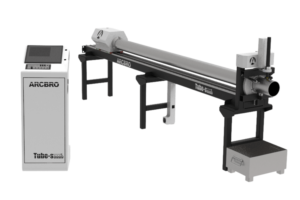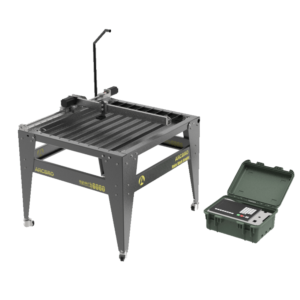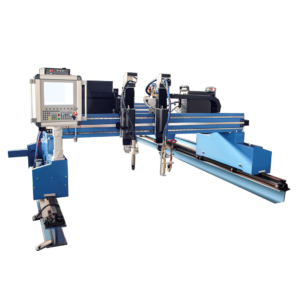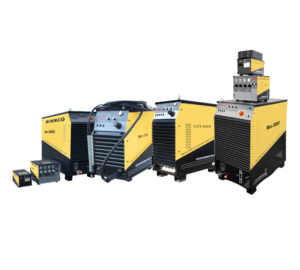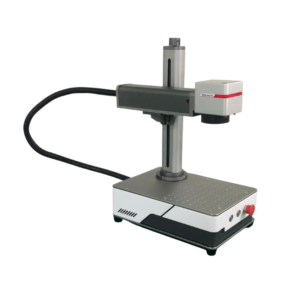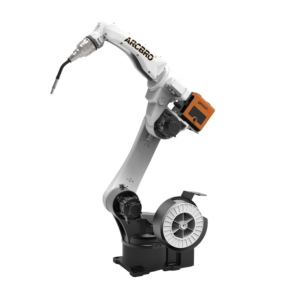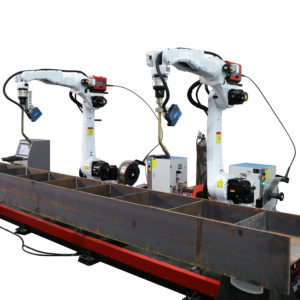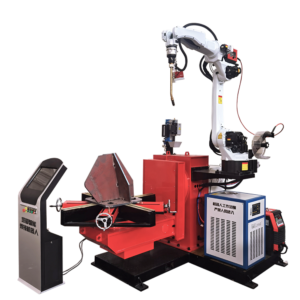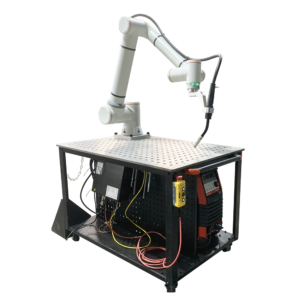FAQ About CNC Cutting Machine Work
Q: How are the FAST CAM programs uploaded to the machine?
A: Concerning FastCAM, the cutting drawings are made on a PC, using a CAD programme (which can saved as .dxf,as AUTOCAD by example) then using FastCAM loaded on the same PC translate in a cutting programme. This one is saves on a memory stick and loaded into ArcBro via the USB port. Another way is, use FastCAM directly to make the drawings,then translate in a cutting programme with the G and M codes and to save it in the memory stick, then plug in the USB port of ArcBro.
Q: For the FastCAM software On installation it asks us to choose the control type ?
A: The list is :-Burny 3 5 10,Edge EIA,ESSI,Fagor,Lynx EIA,START,KangPu,Koike,FastCNC
When you use the ArcBro machine,Please choose “START”
Q: How does the programming work.
A: You made the drawing of the part to be cut with the provided FastCAM cutting software,After you setting the fastpath, this drawing is automatically translated in a cutting program. Or if you are using AutoCAD, you made the drawing with the CAD software, you process it with FastCAM to have a cutting program. As well, if you want to cut several time the same shape from the same metal sheet, the provided cutting software has the nesting facility.
Q: Will software import and convert scanned images?
A: With the optional FastCAM Outline Software you may translate a picture file (.jpg,.bmp,awg,…) into a .dwg file and then to a cutting program.
Q: I currently use solidworks (sheet metal), Can FastCam translate into NC cutting program?
A: If your solidworks CAD software may save the file in .dxf extension FastCAM may translate your drawings into cutting programs.
Q: After a long time cutting, the tip become very hot, what should i do to cool down it ?
A: Concerning the hot tip problem, the problem leading to self-extinguish the flame, can be observed, after two hours, the flame is becoming unstable and need adjustment of the flow of the cutting oxygen. To cool down the nozzle, i will not recommend to dip it in water….thermal shock. Air blowing is ok. But i must say that two hours of cutting operation is really long. As duty cycle, i must say that 10 min waiting is enough to cool down the tip to avoid this problem.
Q: What should I do if the torch movement is block?
A: Concerning the non-falling out pieces who can block the machine. If the torch movement is block by anything else, this will create an over-current rush on the stepper motor, this inrush current will be detected by the current limiter circuit and the machine will switch off by itself. As it is an accidental power off, applying the correct procedure (describe in the User’s manual), the machine will be re-started at the point of the program when this power off occurred. I must say that, the point you are mentioning is general to all cutting machines.
Q: How to adjust the parameter of the machine?
A: In order to regulate that:
1. Press F4 PARA
2. Press F2 SPED
You have to enter the following values:
Start up: X 00160 Y 00160
TIMING: X 00030 Y 00030
HIGH SPEED : X 2300 Y 2300
3. Press F6 SAVE
4. Press F3 ADJ
Enter the following values:
POS LIM X 009999.000 Y 009999.000
NEG LIMI X -09999.000 Y -09999.000
MA ORIGIN X 000000.000 Y 000000.000
CLEARANCE X 000000.000 Y 000000.000
ZERO POSI X 000000.000 Y 000000.000
5. Press F6 SAVE
6. Press F4 CTRL
7. Enter the following values:
WORK SPEED 01000 (if you need, enter the speed you want till maximum 02300)
IGNITION 00000
HOTUP TIME 00000
TORCHUP TIME 00000
TORCHDN TIME 00000
PIERCEUP TME 00000
PIERCEDWN TME 00000
8. press F6 SAVE
9. Press F5 SYST
10. Enter the following values(as indicated in the certificate of conformance)
ELECGEAR X N 02092 M 00474
ELECGEAR Y N 02095 M 00474
(Please check if the values are in accordance with the one indicated on the certificate of conformity, if not apply the values as indicated on the certificate of conformity)
11. Press F6 SAVE
Go back to the main menu
Q: I tested to cut with Hypertherm Powermax 1000. I have difficulties to set right speed parameters. Sometimes arcs was going too slowly and with some parameters there was too much vibrations. can you help to find right parameters for ArcBro?
A: Set right speed parameters:
method 1:a, preess[F4]PARA–CTRL–WORKSPEED(adjust the speed)–SAVE,b,press [F↓]、[F↑]to adjust the rate of speed.
method 2:a,add a speed control directive in the program –F***,b,press [F↓]、[F↑] to adjust the rate of speed.
Q: Could you describe the process of beginning of cutting – manually or automatically?
A: The process to begin cutting manually: you open the fuel valve, the pre-heating oxygen valve and with a lighter you light the flame. To open the cutting oxygen after having open the valve of the torch, you press on one button of the keyboard (oxygen). In automatic, after having do the same that in manual, in the programe you have inserted the command M07. Before you will have made an adjustment for the cutting oxygen flow. This is the process for flame cutting. If you are using a plasma cutter in manual, you open and adjust the oxygen flow and press the keyboard button to ignite the torch. In automatic you insert in the program the command M07 (M08 in both case will cut the oxygen)
Q: Is the plasma ignition on the machine automatic or manual?
A: Two way to ignite the plasma: in manual pressing the corresponding key from the keyboard: pressing ” cut” will ignite the plasma, pressing “cut off, will stop it. The other way is when you are using the automatic mode, you insert in the cutting program the command M07 to ignite the torch, M08 to stop it. But please note that in case of you are using the FastCAM cutting software to make a cutting program, the software will add these commands by itself.
Q: The machine has no Oxygen flowing, Any info you have about this? Info about solenoid valve?
A: The problem have 5 possibilities:
1. Check if you have connected the solenoid valve cable, if yes, check if it is connect well;
2. Check the solenoid valve , when you press the button of [cutoxy], if you can hear the sound of “Pa” from the solenoid valve, if yes, the solenoid valve is good;
3. Check the relay, measure the voltage if it is 24V (on or off);
4. Check the programme, if it has the code of M07
Q: Why I tested to cut 100 x 100 mm square. Other side was 100 mm and other 99 mm.
A: There are 3 possibilities:
1)the torch is not mounted vertically to the plate surface£»
2)Check also if the cut kerf is vertical to the metal sheet (in case of plasma, the kerf has a angle between 3-5 degree;
3) If it is not the previous 2 cases, the system M and N parameter needs to be modified. please check and provide us the M and N parameter of the system, here is how to get the M and N data:
press[F4]PARA–SYST–N? M? , read the data of M and N and tell us.
Q: The information from a memory key is not read out. Why?
A: Programs should be entered manually.
The machine reads out the name of the program from a memory key, but does not load it. At use of other memory key the result similar.
a. Please check whether the file in the memory key is only the program file;
b. Please check whether the length of file’s name over 6 characters. If yes, please shorten the file name.